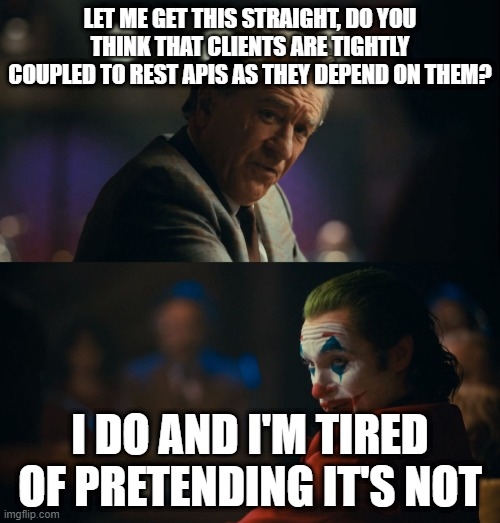REST in peace
Designing and implementing APIs can be hard and consuming them can be frustrating, if they doesn't work as expected. REST API as a Typescript interface to the rescue!
The problem 🤷♂️
The old-fashioned approach is to decouple nearly everything, but (as a fullstack dev) when speaking about the relation between REST API’s, there is a problem:
So, let’s dig deep into the good old S.O.L.I.D. principles, until the end of it, where D stands for dependency inversion… khm:
Entities must depend on abstractions, not on concretions.
So, again, let’s get this straight. The happy path should be:
- Design an abstraction (interface) for the API
- Implement your API
- The client should depend on the abstraction, not the actual implementation
In FuryStack, there is 3 type of REST packages which are meant to solve the scenarios. In order:
@furystack/restfor the API design@furystack/rest-servicefor the implementation@furystack/rest-client-fetchand@furystack/rest-client-gotfor consuming the API
Prerequisites 👈
To be able to use this ideal path, you have to share the abstraction between the service and the consumer / frontend. The preferred way can be some kind of a Monorepo (see the Boilerplate app’s approacth with Yarn Workspaces). If you can’t do that, you can still extract the definition to e.g. an NPM package.
Step One - Design your API first. 📐
If you want to achieve the first step, your API should have an abstraction. An interface. And that should be a… (drumroll 🥁 )… Typescript Interface 🎉
The following example can give you the idea how you should implement the API
import {
DeleteEndpoint,
GetCollectionEndpoint,
GetEntityEndpoint,
PatchEndpoint,
PostEndpoint,
RestApi,
} from '@furystack/rest'
export interface Mock {
id: string
value: string
}
export interface CustomQuery {
query: { foo: string; bar: number; baz: boolean }
result: { foo: string; bar: number; baz: boolean }
}
export interface CustomUrl {
url: { id: number }
result: { id: number }
}
export interface CustomHeaders {
headers: { foo: string; bar: number; baz: boolean }
result: { foo: string; bar: number; baz: boolean }
}
export interface CustomBody {
body: { foo: string; bar: number; baz: boolean }
result: { foo: string; bar: number; baz: boolean }
}
export interface MyApi extends RestApi {
GET: {
'/custom-query': CustomQuery
'/custom-url/:id': CustomUrl
'/custom-headers': CustomHeaders
'/mock': GetCollectionEndpoint<MockEntity>
'/mock/:id': GetEntityEndpoint<MockEntity, 'id'>
}
POST: {
'/custom-body': CustomBody
'/mock': PostEndpoint<Mock, 'id'>
}
PATCH: {
'/mock/:id': PatchEndpoint<Mock, 'id'>
}
DELETE: {
'/mock/:id': DeleteEndpoint<Mock, 'id'>
}
}So the interface is build on two levels. The first level defines the HTTP method.
The second level is actually a key-value pair. The key will be the URL endpoint, the second one is the type in a predefined format. The custom types can contain the following fields:
result: This will be the type of the response on successurl: An URL parameter object. This should be also part of the url (e.g. if you define the{id: string}as type, the/:idparameter)headers: The required explicit headersquery: The query string parametersbody: The POST Body parameters
There are also some entity-related shortcut types in the example, e.g. PatchEndpoint<T, TKey> stands for { body: Partial<T>, url: { id: T[TPrimaryKey] }, result: undefined}
Step Two - Implement 🛠
OK, we’ve got a well-defined REST API with all the payloads, bodys, headers, bells and whistles. Now we can implement it, so let’s move to the service-side.
So, an example API implementation overview looks like this:
const i = new Injector()
i.useRestService<MyApi>({
port: 1234, // The port that the app will use
root: '/api/v1', // The root path of your API
api: {
GET: {
"/custom-headers": customHeadersEndpoint
}
/*(...and you should implement all endpoints here if you want to compile it. Good luck ;) )*/
}
})So, the basic structure is similar to the interface, you should use the .useRestService<T>() injector extension with some basic options like the port or root path.
The api should follow the same structure as the definition, but the customHeadersEndpoint should implement the endpoint CustomHeaders. So let’s take a look at this:
const customHeadersEndpoint: RequestAction<CustomHeaders> = async ({ headers }) => {
console.log(headers) // The type is inferred from CustomHeaders: { foo: string; bar: number; baz: boolean }
return JsonResult(headers) // This should also match the `result` type
}The magical part is covered by the RequestAction<CustomHeaders>. This generic type tells that this
- Should be an async method
- Will recieve headers with a specified type
- Should return the JsonResult with a specified type
The other properties will be also inferred:
- if there is
{ url: T }defined on the interface, you will havegetUrlParams: ()=> Tin the parameter object - if there is
{ body: T }defined, you will getgetBody: () => Promise<T>in the parameter object - if there is
{ query: T }defined, you will getgetQuery: () => T
Consume your interface, not your API 🍽
OK, we have an interface and an implementation. The interface is shared between the service and the client. So let’s take a look how the client can consume the API.
Let’s take a simple approacth with the native fetch implementation (there’s also a got-based client implementation that can be used in node-based clients as well)
import { createClient } from '@furystack/rest-client-fetch'
const callMyApi = createClient<MyApi>({
endpointUrl: `http://localhost:1234/api/v1`,
})
const result = await callMyApi({
method: 'GET', // This should be the first property in order to work with Intellisense
action: '/custom-headers', // After selecting the action from the list, other required properties will be inferred and required
headers: {
foo: 'asd',
bar: 42,
baz: false,
},
})So, step by step:
- Select a method
- All available actions will be offered by IntelliSense
- Once you’ve selected an action, the full payload will be inferred. You will get type checks in header, body, query, url, etc… parameters. The response type will be also there for you 💚
The main gotcha: Let’s break all the thingzzz!!!!4!!!💥
There’s an ancient refactoring technique in the type-safe dreamlands: If you can change your type definitions and try to recompile, you will see immediately where it will break your code. We have good news: Now you can do that with your API definition - your backend service and your frontend app will is type-protected now 🙌